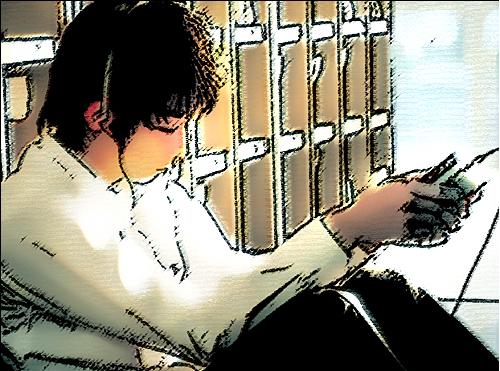bash shell 에서 제공되는 단축키
참고로 Ctrl + l 같은 경우에 화면을 전부 지워주는 clear와 같은 기능을 하므로 작업효율을 올려준다.
Xwindow 환경이라면 Alt 조합을 사용할 수 있기 위해서..
Edit -> Keyboard Shortcuts... -> F10, Menu Key 를 체크를 풀어주자.
____________CTRL Key Bound_____________
Ctrl + a - Jump to the start of the line
Ctrl + b - Move back a char
Ctrl + c - Terminate the command
Ctrl + d - Delete from under the cursor
Ctrl + e - Jump to the end of the line
Ctrl + f - Move forward a char
Ctrl + k - Delete to EOL
Ctrl + l - Clear the screen
Ctrl + r - Search the history backwards
Ctrl + R - Search the history backwards with multi occurrence
Ctrl + u - Delete backward from cursor
Ctrl + xx - Move between EOL and current cursor position
Ctrl + x @ - Show possible hostname completions
Ctrl + z - Suspend/ Stop the command
____________ALT Key Bound___________
Alt + < - Move to the first line in the history
Alt + > - Move to the last line in the history
Alt + ? - Show current completion list
Alt + * - Insert all possible completions
Alt + / - Attempt to complete filename
Alt + . - Yank last argument to previous command
Alt + b - Move backward
Alt + c - Capitalize the word
Alt + d - Delete word
Alt + f - Move forward
Alt + l - Make word lowercase
Alt + n - Search the history forwards non-incremental
Alt + p - Search the history backwards non-incremental
Alt + r - Recall command
Alt + t - Move words around
Alt + u - Make word uppercase
Alt + back-space - Delete backward from cursor
----------------More Special Keybindings-------------------
Here "2T" means Press TAB twice
$ 2T - All available commands(common)
$ (string)2T - All available commands starting with (string)
$ /2T - Entire directory structure including Hidden one
$ 2T - Only Sub Dirs inside including Hidden one
$ *2T - Only Sub Dirs inside without Hidden one
$ ~2T - All Present Users on system from "/etc/passwd"
$ $2T - All Sys variables
$ @2T - Entries from "/etc/hosts"
$ =2T - Output like ls or dir
Xwindow 환경이라면 Alt 조합을 사용할 수 있기 위해서..
Edit -> Keyboard Shortcuts... -> F10, Menu Key 를 체크를 풀어주자.
____________CTRL Key Bound_____________
Ctrl + a - Jump to the start of the line
Ctrl + b - Move back a char
Ctrl + c - Terminate the command
Ctrl + d - Delete from under the cursor
Ctrl + e - Jump to the end of the line
Ctrl + f - Move forward a char
Ctrl + k - Delete to EOL
Ctrl + l - Clear the screen
Ctrl + r - Search the history backwards
Ctrl + R - Search the history backwards with multi occurrence
Ctrl + u - Delete backward from cursor
Ctrl + xx - Move between EOL and current cursor position
Ctrl + x @ - Show possible hostname completions
Ctrl + z - Suspend/ Stop the command
____________ALT Key Bound___________
Alt + < - Move to the first line in the history
Alt + > - Move to the last line in the history
Alt + ? - Show current completion list
Alt + * - Insert all possible completions
Alt + / - Attempt to complete filename
Alt + . - Yank last argument to previous command
Alt + b - Move backward
Alt + c - Capitalize the word
Alt + d - Delete word
Alt + f - Move forward
Alt + l - Make word lowercase
Alt + n - Search the history forwards non-incremental
Alt + p - Search the history backwards non-incremental
Alt + r - Recall command
Alt + t - Move words around
Alt + u - Make word uppercase
Alt + back-space - Delete backward from cursor
----------------More Special Keybindings-------------------
Here "2T" means Press TAB twice
$ 2T - All available commands(common)
$ (string)2T - All available commands starting with (string)
$ /2T - Entire directory structure including Hidden one
$ 2T - Only Sub Dirs inside including Hidden one
$ *2T - Only Sub Dirs inside without Hidden one
$ ~2T - All Present Users on system from "/etc/passwd"
$ $2T - All Sys variables
$ @2T - Entries from "/etc/hosts"
$ =2T - Output like ls or dir